
How to install or update to Pixelmon 5.1.2
This page will guide you through the installation process of Pixelmon 5.1.2
Make sure you read everything carefully! If you have questions you can join our discord

This page will guide you through the installation process of Pixelmon 5.1.2
Make sure you read everything carefully! If you have questions you can join our discord
Please follow this carefully so we can get pixelmon 5.1.2 installed/updated correctly without issues!
Current Version: 5.1.2
Requirements: Java 8 64bit
Platform URL: https://www.technicpack.net/modpack/easy-pixelmon-1102.961681
Server IP: pixel.rc-gamers.com
Disclaimer: RC-Gamers does not own or operate any of the mod installation solutions! RC-Gamers simply recommends them as an easy installation solution
Start by downloading the TechnicPack Launcher Here and select your operating system you're currently using.
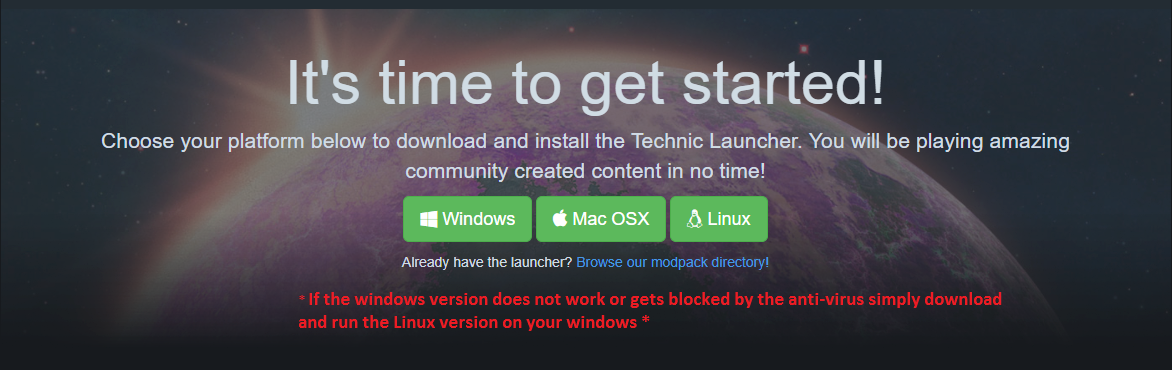
Once your download has finished double click your completed download and you will see this (For Windows Users)

Click on Run.. Now one Technic has launched you will see this..

Proceed by logging into your minecraft account.
Now that you have logged in it's time to add the RC-Pixelmon mod to the launcher modpacks list!

Proceed by clicking Modpacks at the top of the launcher, you will now see this..

At the top right corner, search Easy Pixelmon 5.1.2 and you will see this..
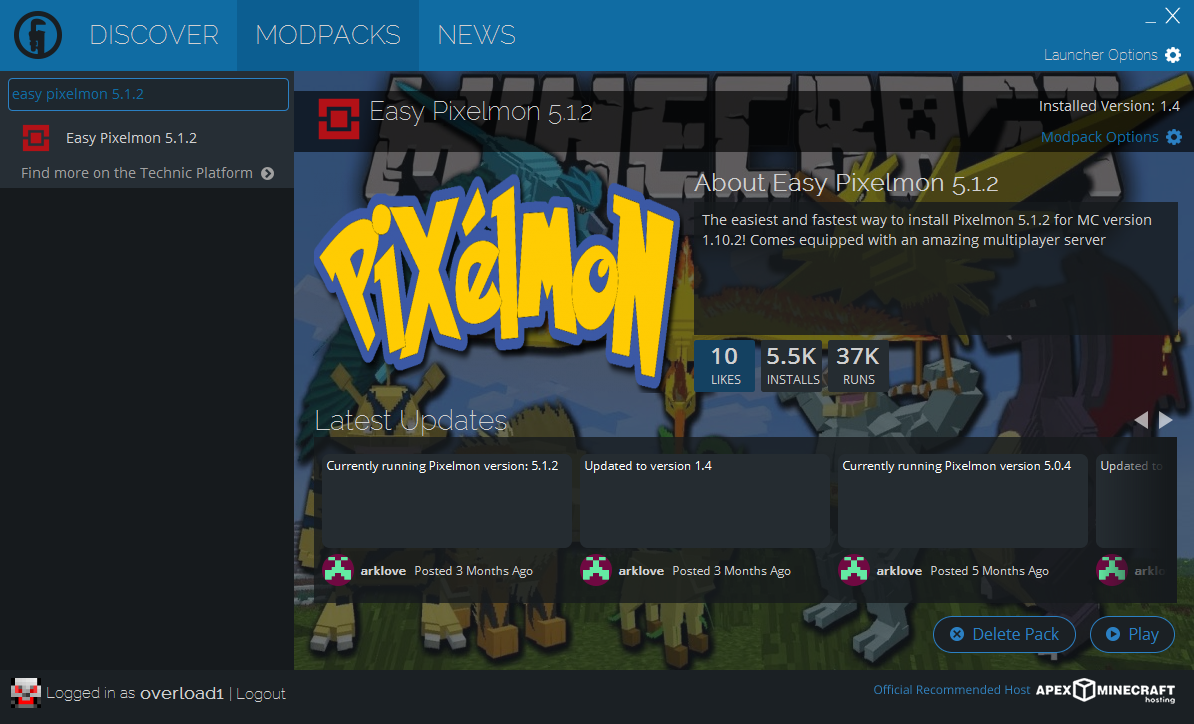
As drawn out in red click Install and this will add the Pixelmon 5.1.2 mod to your modpack listings.
If it prompts you to update, click "Yes"Now wait for the modpack to complete downloading. Once the progress bar has been removed you will be able to click "Play"

And now it's ready!
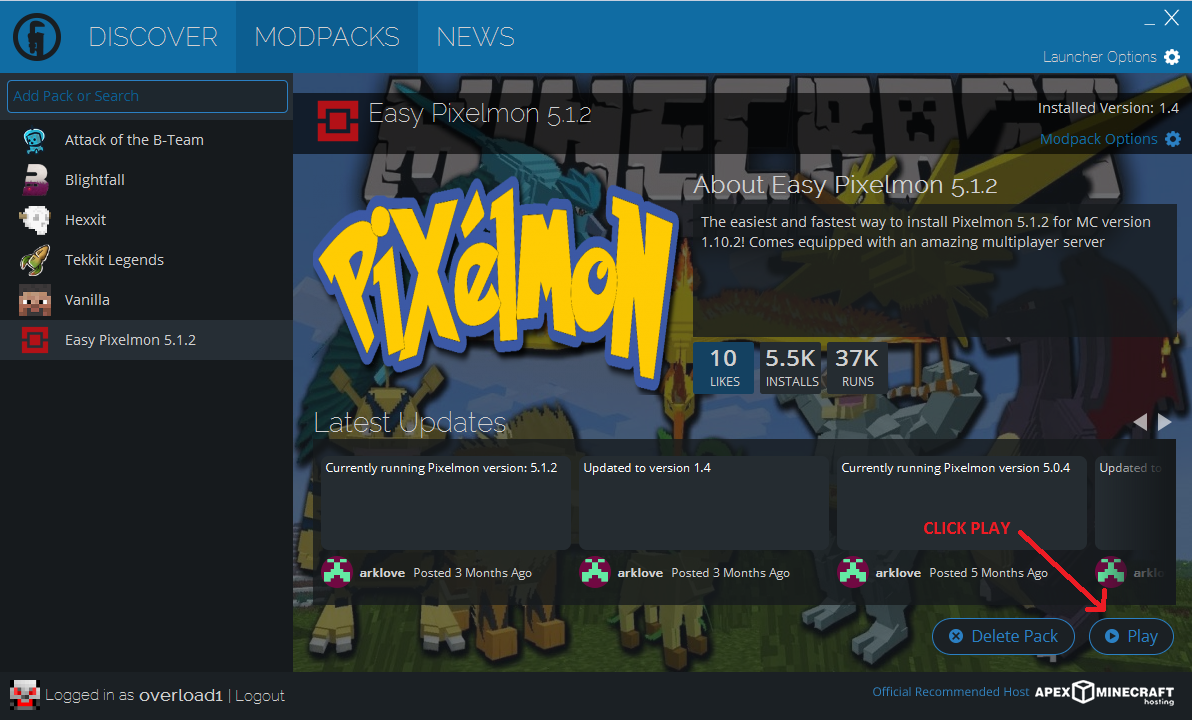
Click on Multiplayer and if our servers are not already on the list, click "Add Server" and add in our ip address pixel.rc-gamers.com
Make sure you have Java 64bit version installed and atleast 2GB of RAM allocated to your Technic Launcher